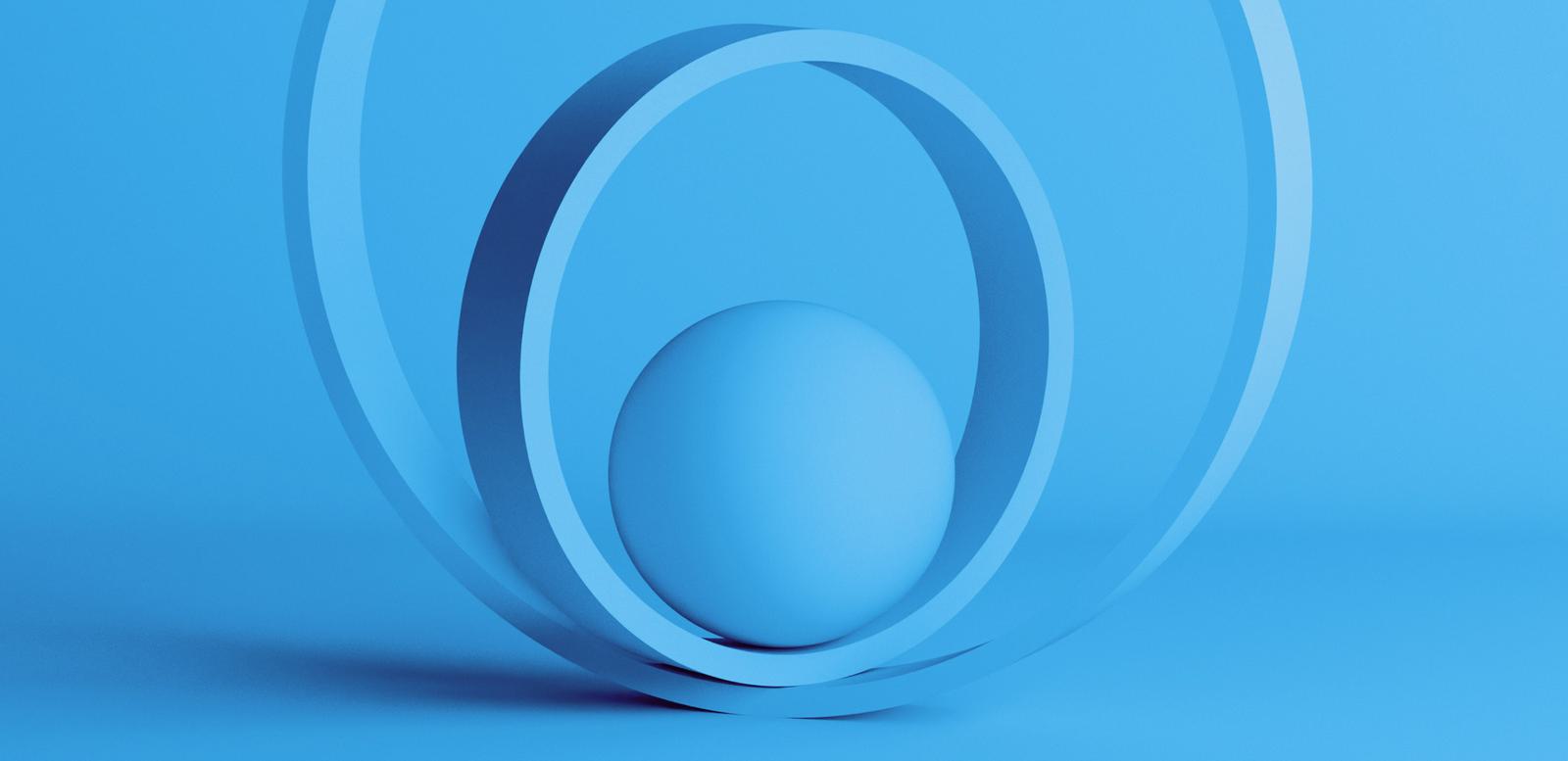
Transform Unstructured Contract Data into Accurate Invoices
-
Ensure Data Integrity
AI-verified invoices use clean, accurate data straight from the source, eliminating manual errors and reducing payment delays—so you get it right the first time. -
Reduce Payment Disputes
Clean, verified data ensures invoices reach the right recipient with all the correct information—preventing disputes and accelerating collections. -
Reduce DSO
Accelerate payment cycles by ensuring invoices are sent instantly and follow-up actions are automated. -
Save Time & Effort
Free your finance team from manual data entry and follow-ups by automating the validation process and focusing on higher-value tasks.
Optimized for Quickbook Users
Stop payment problems before they start with Tesorio’s Invoice Validation, which leverages clean, AI-verified data straight from the source.
By automating the extraction and verification of key details from order form to invoice, Tesorio ensures accuracy, prevents manual errors, and accelerates payments.
As part of Tesorio’s Connected Finance Operations platform, it’s designed to optimize cash flow, drive efficiency, and unlock your business’s full financial potential.
Book a Demo
FAQ
-
What is automated invoice processing?
Automated invoice processing leverages technology to transform how businesses handle invoices. Instead of manual entry and approval, automation handles these tasks with precision and speed. Advanced algorithms and machine learning tools extract, validate, and approve invoice data, integrating seamlessly with your existing accounting systems.
By automating invoice workflows, businesses eliminate tedious manual tasks, reduce errors, and accelerate the entire process. The result? Faster approvals, more accurate payments, and a significant reduction in processing costs.
-
What is the automated invoice entry method?
The automated invoice entry method involves using software to capture and input invoice data into accounting systems automatically. It eliminates manual data entry, streamlining the invoicing process and reducing errors. It captures all the important information like payment date, amount, invoice number, etc.
-
What are the key steps in automated invoice processing?
- Data extraction: Automatically extracting relevant data from invoices.
- Validation: Validating extracted data against predefined rules for accuracy.
- Approval routing: Routing invoices for approval based on predefined workflows.
- Integration: Integrating invoice data with accounting systems for payment processing.
- Analytics: Analyzing invoice data for insights and optimization.
See AR Automation in Action
Watch an on-demand demo now and unveil how Tesorio’s AR Automation, including our newly released AI-powered Invoice Validation can transform your entire order-to-cash process, from sales order to payment collection.



