Empowering Finance Teams: Tesorio's Q2 Highlights

The Tesorio team had an exciting Q2 - we’ve delivered a number of efficiency enhancements across our Accounts Receivable, Cash Application, and Financial Care Center products, as well as expanded our ERP support for a number of features and products. Here are some quick highlights that were released this quarter.
Eliminate manual Cash Application processing with new Auto Match rules
With Tesorio Auto Match, reduce the time spent on manual cash application matching processes by 50% or more. At the time of implementation, 50%-60% of transactions are automatically matched to customers and invoices. Over time, see this percentage improve - drastically improving the efficiency and speed of your cash application process and eliminating errors along the way!
Tesorio Cash Application is now available to Intacct customers
Automating the cash application process saves significant time and effort and enables Finance teams to focus on more strategic activities. Contact your CSM to enable Cash Application for your account.
Monitor and maintain team workloads directly from the Dashboard
Last quarter, we released our updated Dashboard. This quarter, we’ve released our new Customer Allocation widget, which provides visibility into the AR portfolio balance among team members, including unassigned AR. View the portfolio load by open invoice balance, count of invoices, or count of customers to ensure the work is properly distributed across the team.

In addition to launching this new widget, we added four email widgets to the Dashboard gallery - Deleted Campaign Emails, Email Stats by Campaign, Emails Sent - Campaigns vs. Manual, and Sent Campaign Emails. Used in conjunction with the Customer Allocation widget, these reports give your team insight into how automations are supporting your collection efforts.
Keep your payment processing costs in check by sharing fees with your customers
Recoup some payment processing fees by configuring flat or percentage based fees by payment method in the Financial Care Center. These rules allow you to balance the convenience of offering many payment methods to your customers with the importance of reducing expensive costs for your organization. Contact your CSM today to enable Financial Care Center fees in your account.
Build perfectly formatted, customized emails with our upgraded email editor
Upgraded, intuitive controls and a real-time preview make creating stunning and professional emails easier than ever before. Pair these new formatting capabilities with our email variables to effortlessly customize and format your emails to perfection, saving time and maximizing impact with your customers.
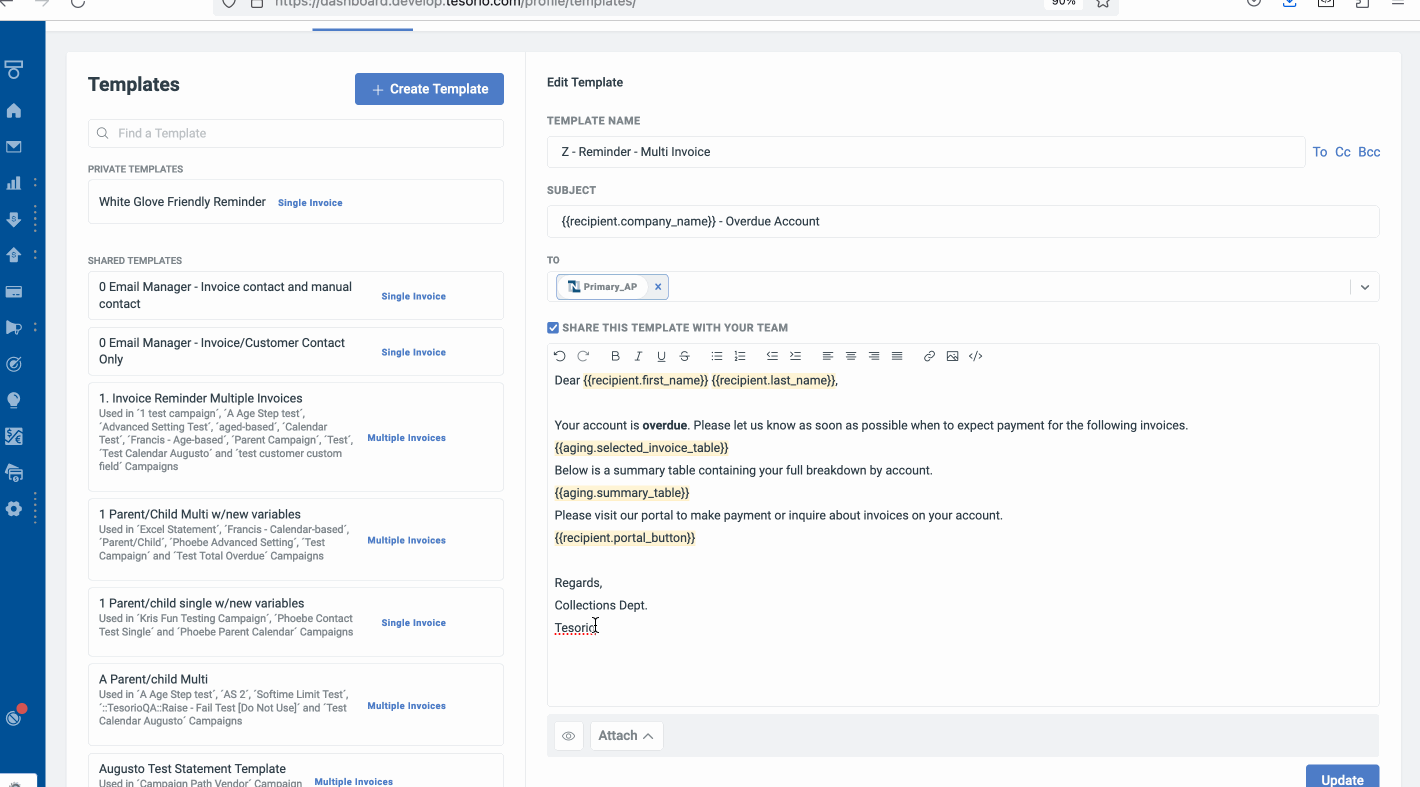
And once you have the perfect emails and campaign sequences configured, use the new Copy Campaign to quickly duplicate, so that you’re not starting from scratch when building new campaigns.
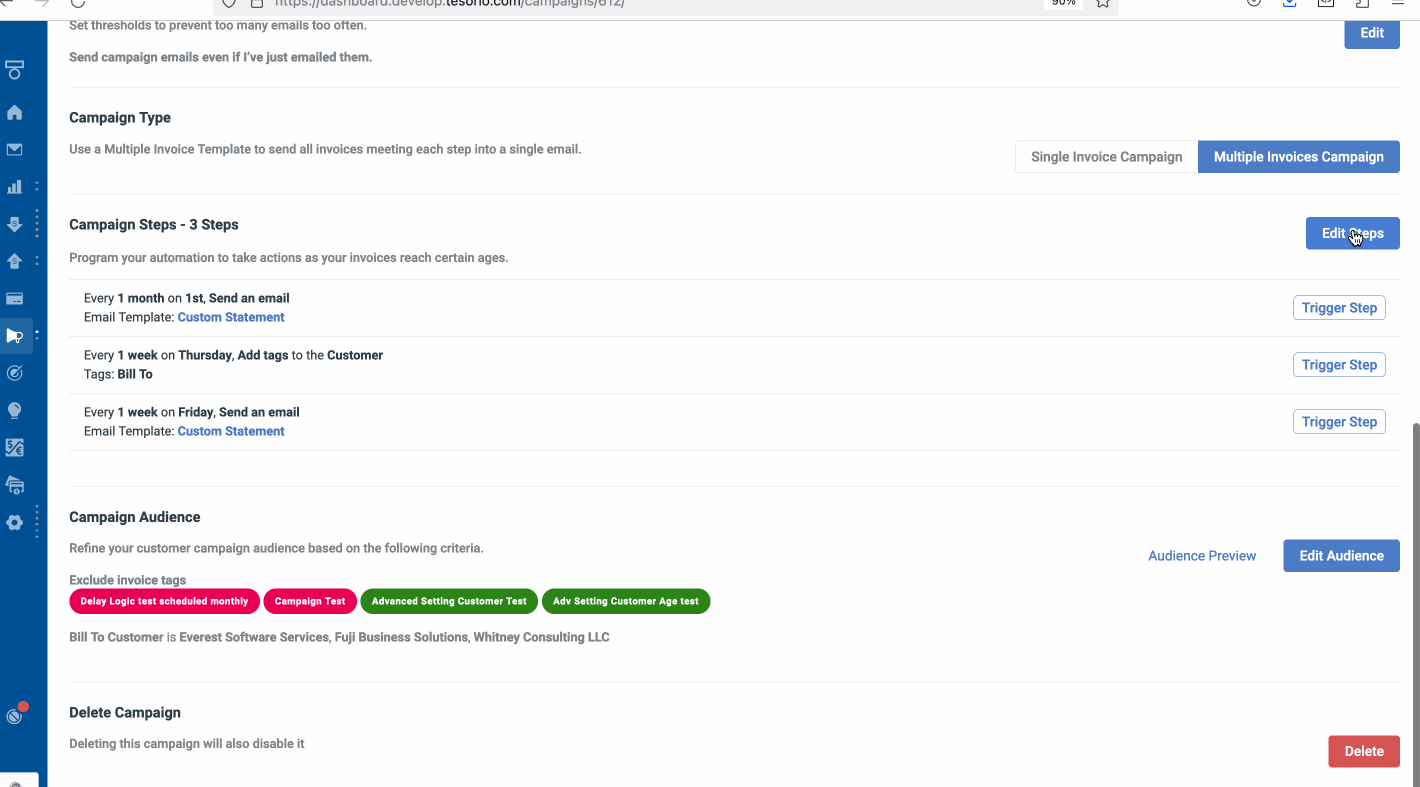
Managing workflows by customers rather than invoices? These improvements help you find the highest priority customers.
New filters and columns on the customer workspace give you visibility into overdue counts and balances by the customer. Pair this with the existing column filters for total count and total balance to understand the health of their current open portfolios and prioritize the customers with the largest overdue balances.
From the invoices workspace, quickly navigate to a customer workspace, filtered by the same criteria.
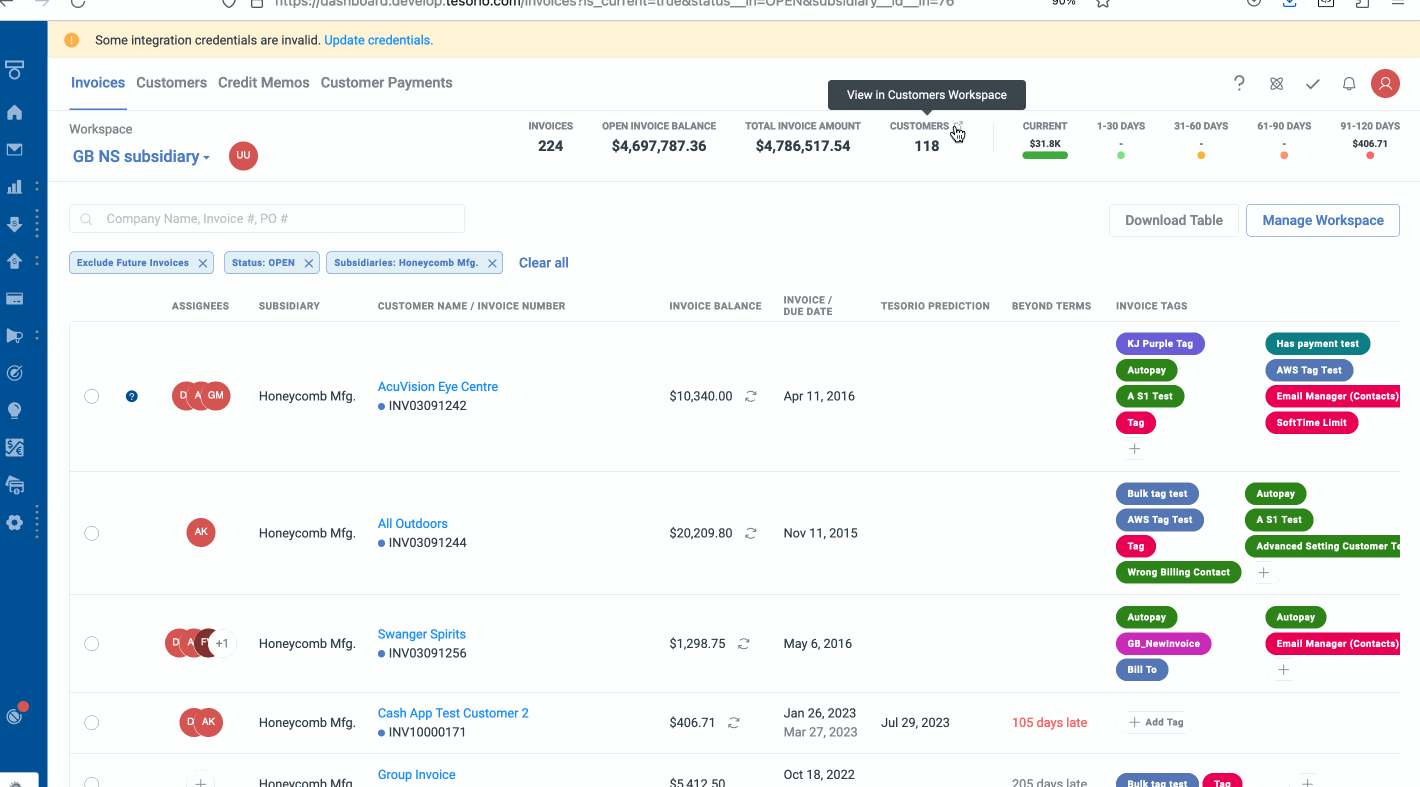
Full insight into ERP contacts in Tesorio
With the rollout of our upgraded Tesorio contact management feature to Workday and Tesorio Connect customers, this enhanced functionality is now available for all Tesorio customers.
In addition, Tesorio now clearly displays what contact information updates are pushed back to your ERP. Fields that sync between systems remain editable, and fields that exist only in Tesorio remain editable. Users will no longer see an edit option to make changes that cannot be synced to the ERP in order to prevent data inconsistencies between systems.
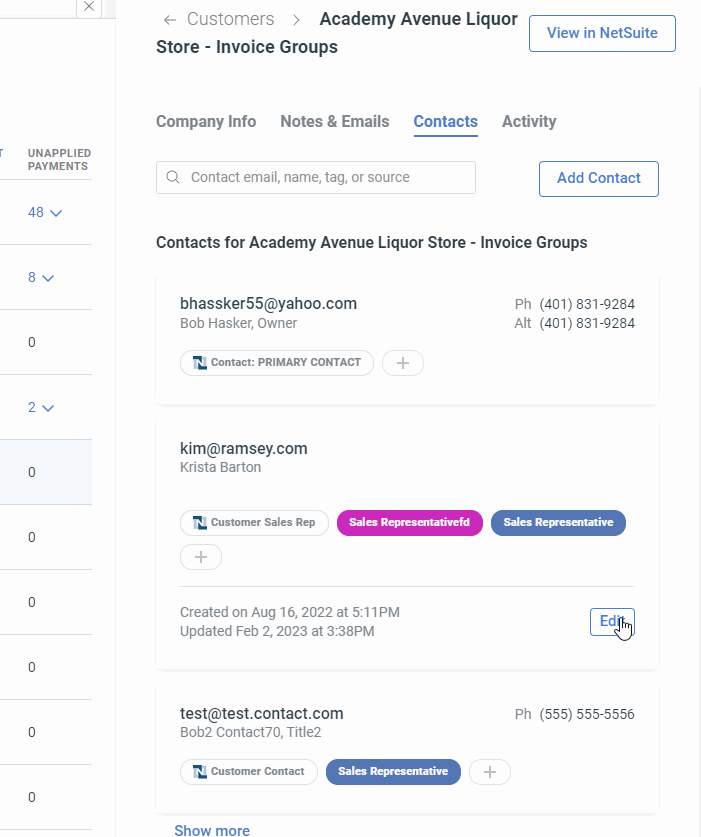
Reflect all collected cash in one place
Tesorio now supports customer payments recorded as Deposits in NetSuite. Customers using this NetSuite transaction type to record customer payments now have the ability to reflect customer cash collected in Tesorio more accurately and provide more accurate statements and AR forecasts.
Tesorio Connect
We added a number of improvements to our flexible Tesorio Connect integration. We improved our file upload error handling and enhanced our error messages, adding more descriptive information to help our customers understand and diagnose reasons for file or record rejection.
To allow customers to bring additional information into Tesorio, we now support custom fields for Customer Payments. Customers can now also include contacts as custom fields in their customer and invoice files.
Protect your eyes with Dark Mode
Our new dark mode setting is in beta and available for every user from the settings menu.
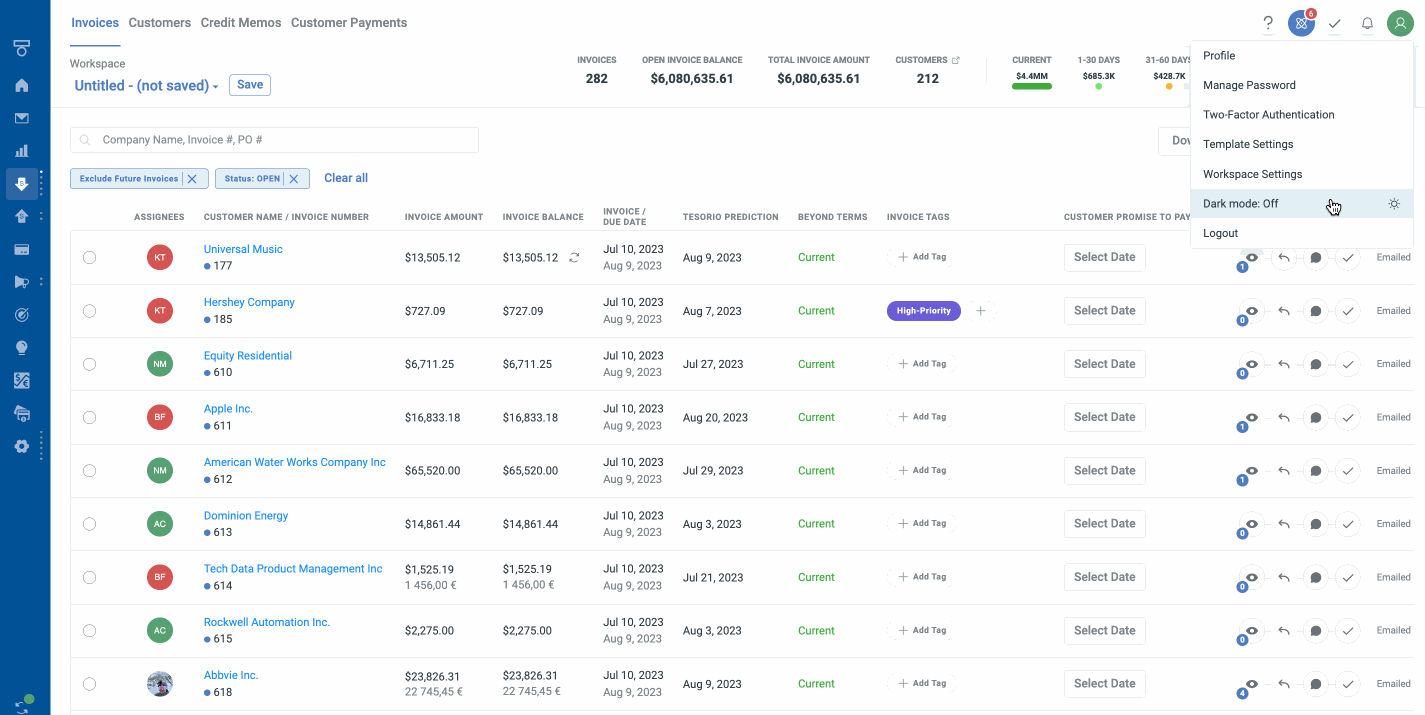
If your organization is ready to gain a deeper understanding of your customers and collections processes, contact Tesorio today.